Become a couch movie expert: A complete breakdown of TV video watching tips

Introduction: New Trends in TV Video Viewing
In the digital age, TV is no longer just a tool for playing traditional TV programs, it has become the center of our family entertainment life. With the development of technology, TV sets provide more functions and richer content choices. This article will comprehensively analyze how to become a couch movie expert and enjoy the fun of watching TV videos.

Choosing the right TV: size and resolution considerations
When choosing a TV, size and resolution are two very critical factors that directly affect your viewing experience and comfort.
TV size selection
TV size is measured in inches on the screen's diagonal. To choose the right size TV, you should consider the following factors:
Viewing distance : Viewing distance is an important basis for choosing TV size. Generally speaking, the viewing distance should maintain a certain ratio with the TV size. For example, for a 4K TV, the ideal viewing distance is about 1.5 to 2.5 times the screen size.
Room size : The size of your room will also affect the size of your TV. In a small space, a TV that is too large can appear overwhelming, while in a large space, a small TV may seem dwarfed.
Personal preference : Some people like the immersive experience of a large screen, while others may prefer a medium-sized screen.

Resolution selection
Resolution refers to the number of pixels displayed on a TV screen, and higher resolution means clearer images.
High Definition (HD) : This resolution is usually 1280x720 pixels and is suitable for buyers with smaller TVs or on a budget.
Full High Definition (FHD) : Also known as 1080p, this has a resolution of 1920x1080 pixels and is now a more common standard, suitable for everyday viewing in most homes.
4K Ultra High Definition : The resolution reaches 3840x2160 pixels, providing a very delicate picture. As the price drops, 4K TVs are gradually becoming mainstream. For users who pursue picture quality, 4K TVs are a good choice.
8K resolution : Although there is less content available at present, 8K TVs offer unprecedented detail and clarity at a resolution of 7680×4320 pixels and are the trend of future development.

Other factors
In addition to size and resolution, there are other factors worth considering:
HDR support : High dynamic range (HDR) provides a wider color range and better contrast, making the picture more vivid.
Refresh rate : The higher the refresh rate, the smoother the dynamic picture. For users who like to watch sports events or play video games, a high refresh rate is an important consideration.
Smart TV Features : Most modern TVs have built-in smart features that allow direct access to the internet, downloading apps and increasing viewing convenience and variety.
Choosing the right TV is an important decision that not only affects your viewing experience, but is also an important part of your home entertainment life. Therefore, carefully considering the above factors before buying can help you make a choice that better suits your needs.

Understanding TV connection options: HDMI, Wi-Fi, and more
Modern TVs are more than just devices for watching traditional TV programs. They offer a variety of connection options that make the TV the hub of your home entertainment center. Understanding and using these connection options correctly can greatly enhance your TV viewing experience.
HDMI interface
HDMI (High-Definition Multimedia Interface) is one of the most common connections in modern TVs. It supports the transmission of high-definition video and audio signals without quality loss.
Diversity of connected devices : HDMI interfaces can connect to a variety of devices, such as Blu-ray players, game consoles, computers, and even some smartphones and tablets.
Version differences : There are multiple versions of HDMI interfaces, such as HDMI 1.4, HDMI 2.0, HDMI 2.1, etc. Different versions support different functions and transmission rates. For example, HDMI 2.1 supports higher resolutions and refresh rates, suitable for the latest game consoles and 4K/8K TVs.
ARC function : Audio Return Channel (ARC) allows the TV to send audio signals back to the sound system through the HDMI line, reducing the use of wires.

Wi-Fi connection
Wi-Fi connectivity enables the TV to access the Internet wirelessly, providing users with the ability to access streaming content, online games and other network services.
Streaming platforms : With a Wi-Fi connection, you can watch content from streaming services such as Netflix, YouTube, Hulu, etc. directly on the TV.
Wireless Sharing and Screen Casting : Some TVs support wireless sharing technologies, such as Miracast or Apple AirPlay, which allow you to wirelessly cast your screen from your smartphone, tablet, or computer to the TV.
Update and download applications : Smart TVs can download and update various applications through Wi-Fi connection to enhance TV functions.

Other connection methods
In addition to HDMI and Wi-Fi, modern TVs offer other connectivity options:
USB Port : The USB port allows you to connect a flash drive or hard drive to play media files stored on the device.
Ethernet port : While Wi-Fi is more convenient, a wired connection generally provides more stable and faster network speeds, perfect for high-quality video streaming or large game downloads.
Bluetooth Connectivity : Bluetooth technology allows the TV to connect to wireless headphones, speakers or game controllers, providing more freedom and convenience.
In summary, the multiple connection options of modern TVs have greatly expanded the functions and uses of TVs. Proper understanding and use of these connection technologies can make your TV a versatile home entertainment center. Whether it is watching high-definition videos, enjoying online streaming services, or gaming entertainment, these connection options can provide you with a richer experience.
Exploring video content platforms: from streaming to traditional TV
In today's digital age, watching TV has evolved far beyond traditional TV programs. Streaming platforms and traditional TV together make up a rich and colorful world of video content. Understanding the characteristics of these platforms and the content they offer can help you better choose and enjoy your viewing experience.
Streaming Platforms
Streaming services have changed the way people watch TV and movies, offering the flexibility of watching on demand.
Netflix : As the leader in streaming services, Netflix offers a wide range of movies, TV series, documentaries, and children's programs, including many exclusive original content.
YouTube : YouTube is not only a video sharing platform, but also provides a wealth of homemade content, music videos, tutorials, blogs, etc.
Amazon Prime Video : This platform offers a variety of movies, TV shows, and Amazon’s original content.
Hulu : Hulu is known for its timely selection of TV shows and movies, but it also offers original programming.
Disney+ : Focuses on content from Disney, Pixar, Marvel, Star Wars, and National Geographic Channel.

Traditional TV
While streaming services have come to dominate in recent years, traditional television remains an important part of many households.
Live TV : Many people enjoy watching real-time news, sports, and live shows, which is something that streaming services cannot provide.
Cable TV : Cable TV offers a wide selection of channels, including news, sports, entertainment, and children's programming.
Satellite TV : Satellite TV is a great option for those who live outside of cable TV coverage.

Fusion of streaming and traditional TV
Many viewers choose to use both streaming services and traditional TV to get the most comprehensive viewing experience.
Hybrid viewing : Combining streaming and traditional TV, viewers can enjoy the excitement of live broadcasts and the convenience of on-demand content.
Smart TV apps : Many smart TVs come with streaming apps pre-installed, making it easier to switch between viewing modes.
When exploring this diverse world of video content, you can choose the platform that best suits you based on your personal interests and viewing habits. Whether you are pursuing the latest movies and TV series or enjoying real-time news and sports events, streaming platforms and traditional TV together provide a broad choice.
Improve viewing experience: Sound system and picture adjustment tips
To get the best TV viewing experience, it is critical to optimize the TV's picture quality and sound settings. The right picture settings and a high-quality sound system can significantly enhance your immersion and enjoyment when watching TV.
Graphics settings adjustment
Your TV's picture settings have a huge impact on your viewing experience. Here are some basic tips for adjusting them:
Brightness and contrast : The brightness should be adjusted to a level that does not cause eye fatigue but still allows for clear display of details. Contrast adjustment affects the depth of the image, and increasing the contrast appropriately can make the image more vivid.
Color temperature : Color temperature determines how "warm" or "cool" the picture appears. Generally speaking, settings that lean toward warmer colors are good for watching movies, while cooler tones are better for sports or news programs.
Sharpness and color saturation : Sharpness adjustment can make image details sharper, but too high a setting may result in an unnatural image. Color saturation controls the intensity of the color, and proper adjustment can make the image more vivid.
Dynamic range and HDR settings : For HDR-capable TVs, correctly setting the dynamic range can improve the light and dark details of the picture.

Choice of sound system
Sound quality is also an important factor affecting the viewing experience. Consider the following options to improve sound quality:
External sound bars : Sound bars are a simple and effective way to provide better sound quality than your TV's built-in speakers.
Home theater system : For audiences pursuing top sound quality, the home theater system provides multi-channel immersive sound, especially suitable for movies and music.
Wireless speakers : Wireless speakers offer the advantages of simple wiring and spatial flexibility, suitable for modern minimalist home layouts.
Bluetooth speakers or headphones : Bluetooth devices provide a personalized listening experience, perfect for nighttime or quiet environments.

Tuning Tips and Suggestions
Adjust to content : Different types of content (e.g. movies, sporting events, concerts, etc.) may require different settings. Consider setting different picture and sound modes for different content types.
Environmental considerations : The lighting and spatial layout of your viewing environment will also affect your setup. For example, when viewing in a dimly lit room, you may need to lower the brightness to reduce eye strain.
Take advantage of specialty settings and modes : Many TVs offer preset visual and sound modes, such as "Movie mode," "Sports mode," and so on, that can serve as a starting point for your setup.

In conclusion, by carefully adjusting your TV's picture settings and choosing the right sound system, you can significantly improve your viewing experience and make TV watching a real treat. This not only improves the quality of the picture and sound, but also enhances your overall entertainment experience.
Home theater layout suggestions: the perfect combination of comfort and vision
Creating an ideal home theater environment is not only about the choice of technology, but also about layout and design. A comfortable, functional and visually appealing home theater can enhance the overall viewing experience.
Choose the right couch and viewing position
Sofa selection : It is crucial to choose a comfortable sofa. Considering long-term viewing, the sofa should have sufficient support and comfort. Consider a sofa with a footrest so that you can relax your legs while watching a movie.
Viewing angle : The ideal viewing position should be facing the TV, with eye height roughly level with the center line of the TV. Avoid placing the TV too high or too low to reduce neck stress.
Distance adjustment : According to the size and resolution of the TV, adjust the distance between the sofa and the TV. Generally speaking, the distance should be 1.5 to 2.5 times the diagonal length of the TV screen.

Lighting and light control
Avoid reflections : Make sure room lights or natural light are not directly reflected on the screen. Use curtains or blinds to effectively control natural light.
Ambient lighting : Use soft ambient lighting instead of direct overhead lighting. Consider using wall or floor lamps to create a comfortable viewing atmosphere.
Backlighting : Using a backlight behind your TV can reduce strain on your eyes. This backlighting can help balance the light in the room and reduce excessive contrast around the screen.
Sound system layout
Speaker Position : Place the speakers in the room for the best sound. Front speakers should be parallel to the TV, while surround speakers should be spaced appropriately to suit the room layout.
Avoid sound interference : Make sure the speakers are not blocked by furniture to prevent sound from being absorbed or reflected. Use soundproofing materials to reduce noise interference.
Enhance visual elements
Walls and Floors : Use dark or neutral tones for walls and floors to reduce visual distractions and enhance the image on the screen.
Decoration and layout : The decoration and layout of your home theater should be designed to enhance the movie-watching experience. Avoid excessive glitter or reflective decorations.

Comprehensive consideration
Personalization and comfort : The design of your home theater should reflect your personal style and comfort needs. Personalized touches such as movie posters or collectibles can be added to enhance the feeling of a personal space.
Functionality and aesthetics : While ensuring functionality, the overall aesthetics must also be considered. A home theater should be a space that is both practical and enjoyable.
By considering and adjusting these details, your home theater will not only become an ideal place to watch movies and TV shows, but also a comfortable corner of the home for you and your family and friends to enjoy together.
Smart TV Function Utilization: APP and Online Services
Smart TV takes the traditional TV experience to a new level, bringing users unprecedented convenience and diversity through built-in applications and online services. Understanding and making full use of these smart features can greatly enrich your TV viewing experience.
Streaming apps
Video on demand services : Streaming service apps such as Netflix, Amazon Prime Video, Hulu, etc. offer a wide range of movies, TV shows, and original content. These apps are usually built into smart TVs or can be downloaded from the TV's app store.
Music and Podcasts : In addition to video content, smart TVs also support music streaming services such as Spotify, Apple Music, etc., and can even play podcasts and radio stations.

Social Media and Communications
Social Networking : Smart TVs allow users to use social media apps such as Facebook and Twitter directly on the big screen to stay connected with friends and family.
Video calling : Some smart TVs support video calling apps like Skype and Zoom. Just connect a compatible camera and you can make video calls on the big screen.
Games and Entertainment
Games : There are an increasing number of gaming apps on smart TVs, ranging from simple puzzle games to more complex role-playing games.
Augmented reality and virtual reality : Some high-end smart TVs even support augmented reality (AR) and virtual reality (VR) content to provide an immersive experience.

News and Information
News apps : With news apps such as BBC, CNN or local news channels, users can quickly get the latest global and regional news.
Weather and Information : Smart TVs also offer weather forecasts, stock market information, and other useful apps.
Customization and Smart Assistant
Personalized recommendations : Many smart TV systems can recommend movies and TV shows based on your viewing history and preferences.
Voice Assistant : An integrated voice assistant, such as Google Assistant, Alexa, or Siri, can search for content, control playback, or even control smart home devices via voice commands.
Education and health
Educational apps : Smart TVs offer a variety of educational apps, including educational programs for children, language learning, and online courses.
Health and Fitness : Fitness apps help users exercise at home, offering a variety of workouts such as yoga and aerobics.

summary
Smart TV's various applications and online services provide users with an unprecedented diversified experience. Whether it is watching movies, following the news, playing games, socializing or doing home fitness, smart TV can meet your needs. With these functions, your TV is no longer just a simple viewing device, but an important part of the home entertainment and information center.

Today I share an app with its own on-demand source, which is mainly used to watch various film and television resources. You need to click on the configuration before you can use it for the first time.
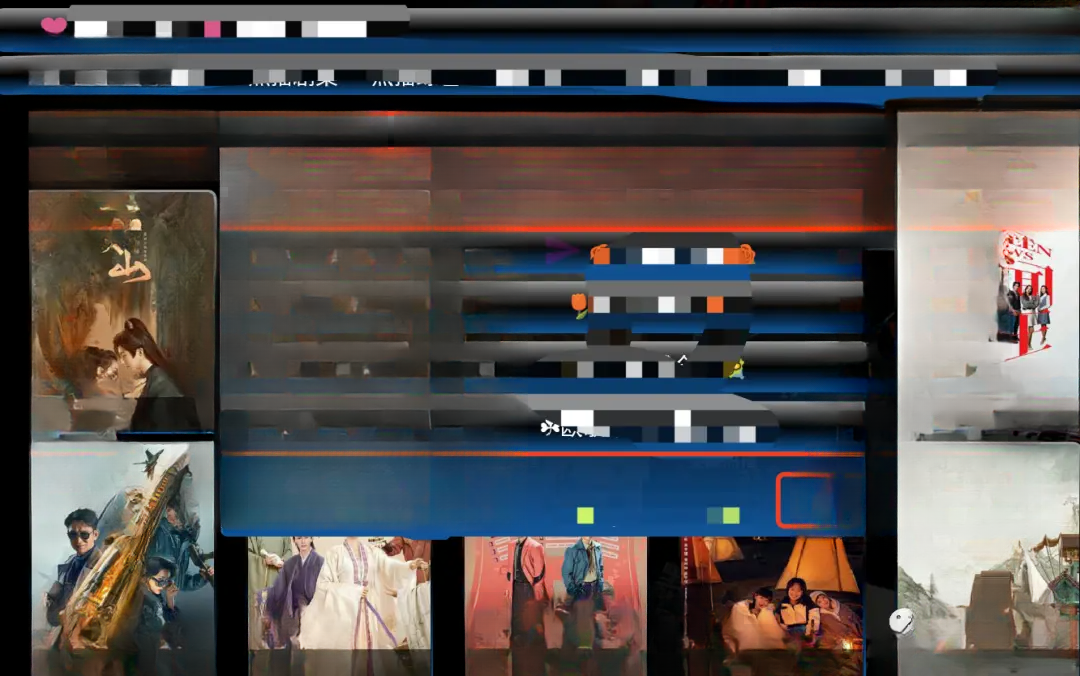
Keyword: ogys
If you want to watch movies cheaply, you can learn more about it.
